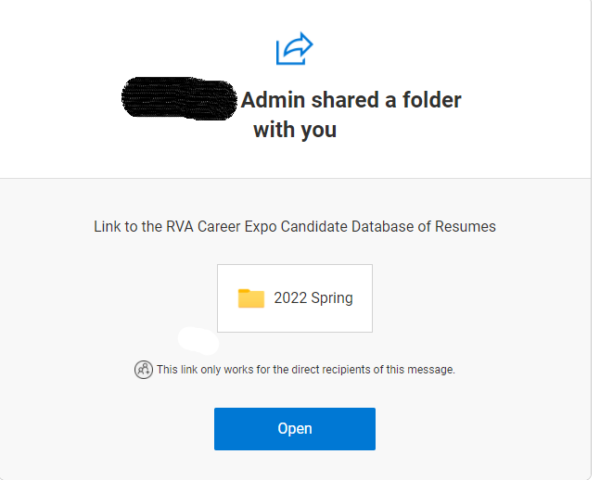
- Email Invite to Access SharePoint
- Find the invite email titled ‘RVA Career Expo representative has shared the folder “Career Expo Resumes” with you’. (The email format is [user@richmondhokies.onmicrosoft.com])
- Check the Spam Folder in your email system, since it being sent by the Microsoft Office 365 system
- Click the OPEN button in invite email, which allows access to SharePoint
- Access to SharePoint is NOT linked to the email address (unlike the image above), therefore, you can share it with anybody (within the Disclosure/Usage Terms [ie. within your organization and for employment purposes only])
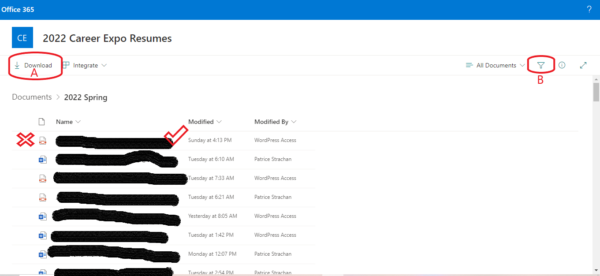
- You can sort or filter files (Funnel Icon [“B” from Image 2]) by:
- Modified Date
- File Format/Type
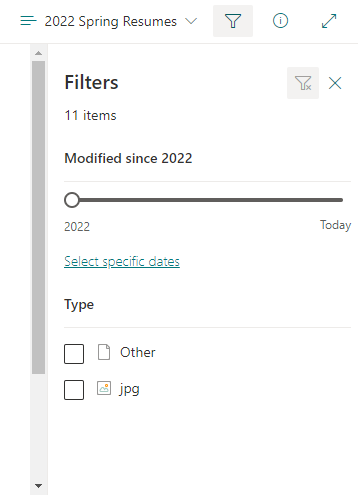
- Select one or more records by checkmark to the left of the file name:
- Actions appear after clicking the triple dots to the right of the file name.
- Preview
- Download [same as “A” From Image 2]
- Copy to
- Details (File Format/Type, Modified Date/Time, File Size)
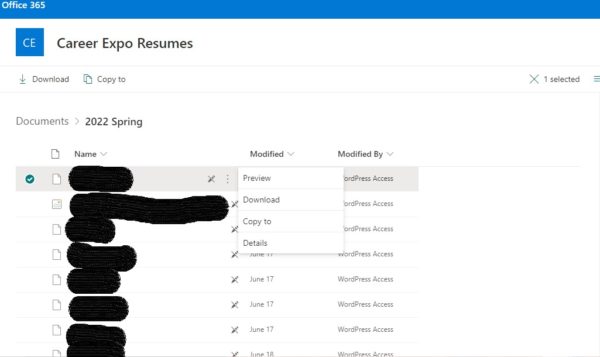
- Share and Download functions default to the entire list unless individual file(s) are selected
- Once you’ve downloaded a file, you can also share it with anybody (within the Disclosure/Usage Terms)
Thanks for using the RVA Career Expo resume bank!
We hope it allows you to find great candidates for your positions!
